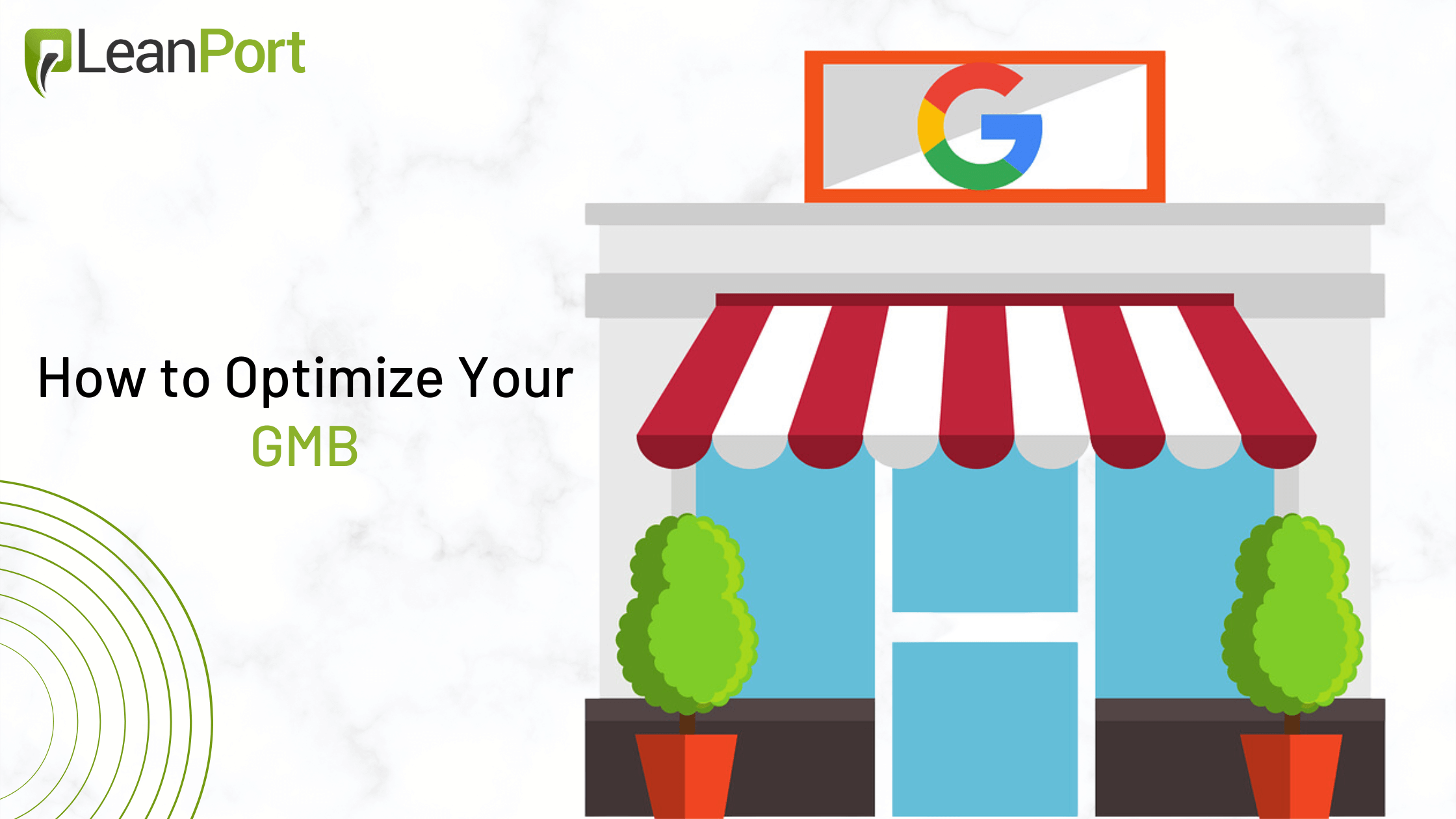Are you looking for ways to improve your local SEO and get more visibility in search results? One effective method is to optimize your Google My Business (GMB) listing. GMB is a free tool provided by Google that allows businesses to manage their online presence across the search engine and its associated properties, including Google Maps.
By optimizing your GMB listing, you can improve your chances of appearing in the coveted “local pack” – the top three search results that appear under the map when a user searches for a local business. Here are some tips to help you get started:
- Claim and Verify Your Listing
The first step to optimizing your GMB listing is to claim and verify it. If you haven’t already done so, go to Google My Business and claim your listing. You’ll need to provide some basic information about your business, such as your name, address, and phone number.
Once you’ve claimed your listing, Google will send you a verification code by mail, phone, or email. You’ll need to enter this code in your GMB dashboard to verify your listing and gain access to all of its features. - Optimize Your Business Information
Once you’ve claimed and verified your listing, it’s time to optimize your business information. Make sure your business name, address, and phone number (NAP) are accurate and consistent across all online directories and platforms, including your website and social media profiles.
Include relevant keywords in your business description, but don’t overdo it – Google may penalize you for keyword stuffing. Also, choose the appropriate categories for your business to ensure you appear in relevant search results. - Add Photos and Videos
Adding photos and videos to your GMB listing can help you stand out in search results and give potential customers a better idea of what to expect from your business. Be sure to upload high-quality images that showcase your products, services, and location. - Encourage Reviews
Reviews are a crucial factor in local SEO, as they can influence your ranking in search results and help potential customers decide whether to choose your business. Encourage satisfied customers to leave a review on your GMB listing, and respond to all reviews – both positive and negative – in a professional and courteous manner. - Post Regularly
Finally, use the “Posts” feature in your GMB dashboard to share updates, promotions, and other relevant information with your audience. This can help you stay top-of-mind and encourage potential customers to choose your business over your competitors.
Optimizing your Google My Business listing is an essential part of any local SEO strategy. By following these tips, you can improve your visibility in search results and attract more customers to your business.