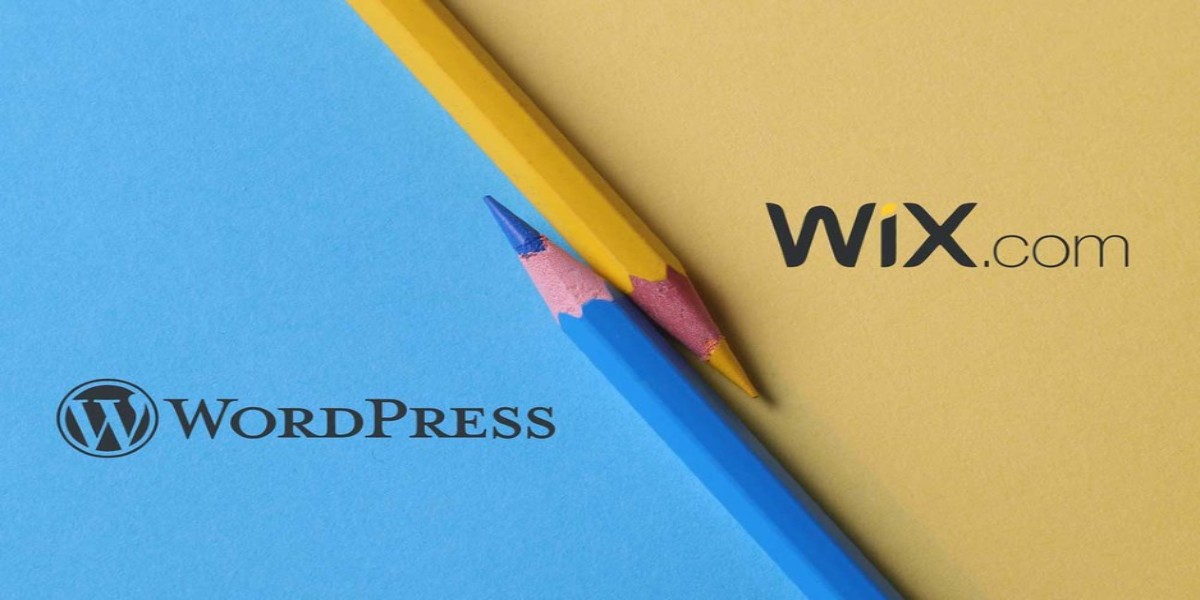Building a project with best outcome is hard and even harder is to choose the right platform. Both Wix and WordPress gives you optimized solutions to build a project to a successful outcome. But picking the right platform is a bit trickier. Both Wix and WordPress provides extremely beautiful themes and layout to build beautiful pages and posts. Now when these two platforms are so good, then choosing the right one is a bit difficult, especially when you are building the project for the very first time.
Well! Here in this session, we will look upon some basic to advance differences between Wix and WordPress platforms. They will help you in knowing about the top features of Wix and WordPress so that it can give you a complete understanding about these two platforms.
INTRODUCTION
Wix
It has all the capabilities to let you build a website within a short amount of time. Wix is currently empowering more than 110 million websites in over 150+ countries, irrespective of the industry you want to build a website. It has many customizable templates available in the Wix editor using which you can build a website with an impeccable user experience. Wix gives you a complete hosting solution which means that you only have to build a website and all security and maintenance is taken care by Wix itself.
Now let’s learn about WordPress………
WordPress
The WordPress provides a CMS that will give you liberty to make any type of website of different styles. As it is open source, so you can avail this software to take full control over your website customization and design. Also, the WordPress offers several types of themes, effective plugins, products and services for a variety of different industries.
HOSTING AND DOMAIN NAMES

Both Wix and WordPress have different types of offerings for hosting and domain names. So let’s take a look at it.
Wix Hosting
Wix provides full hosting solution, so you will get hosting feature free with Wix plans. But sometimes the bandwidth and storage varies depending upon the plan. The good point here is that even if you are taking free Wix plan, then also hosting is free.
WordPress Hosting
With WordPress, hosting is not free, you will need to pay for hosting solutions if you want to make a website through WordPress.
There are various hosting companies from which you can buy hosting plans depending upon your requirements. For your reference, here we mention, two most effective hosting options provided by other hosting companies.
-
BlueHost
It is a very popular hosting company which offers free domain along with an SSL certificate. 24*7 support with a one click installation facility from WordPress HostGator
This is also a pocket-friendly hosting option provides free SSL, free domain name, free emails with a one click installation facility from WordPress
Wix Domain Names
Wix gives subdomain free to all those who want to create a website on Wix platform. Usually, the Wix domain looks like “mysiteatwix”.wix.com. This domain can work and is good to have if you are making small projects. But for a professional or big website, then it is better to have a proper domain name.
WordPress Domain Names
With WordPress, you have two main options, one is to buy the domain from some other domain name company. The second option is to pick any hosting provider who gives free domain name service as part of the hosting package.
So when you are designing a website through WordPress, then hosting and domain are the things which you have to take care of them. The plus point is that you can freely choose your preferences for both hosting and domain name solutions.
On the other hand, in Wix, the hosting is provided which sometimes seems a better option. But other times, it doesn’t give you liberty to have control of your hosting. Because everything is secured, maintained and controlled by Wix. You don’t have control over the ownership of the website.
USER EXPERIENCE

Now we talk about the user experience. So Wix is very easy to use and will allow you to set up a website in just a short amount of time. But customization are not that in abundance as found in the WordPress. The WordPress doesn’t have that unique user experience, but customization options are unlimited.
Wix
It is very easy to use and setup a website. You can use either of the three ways to build a website.
|
ADI (Artificial Design Intelligence) |
You need to answer few questions and then the website is designed and once it is designed then you can customize it within the ADI editor. |
|
Wix Editor |
It is an easy tool to use and using it you can customize the necessary things using drag-and -drop website builder. |
|
Wix Code |
This is a new addition to the Wix and gives you the liberty to use JavaScript and APIs for complex web applications. |
WordPress
The user experience here is a bit difficult than Wix, as you need to purchase a domain and then a hosting solution to setup a website. Once you are done with this, then you have unlimited customization options using the following:-
| Drag-and-Drop Page Builder | Premium themes have drag-and-drop builder using which you can customize the page aspects easily. |
| Live Customizer | Using this customizer, you can customize elements in your site in a quick and easy way in real time environment |
Both Wix and WordPress gives an impressive user experience. Wix is easy to use, whereas WordPress gives customization options.
TEMPLATES AND THEMES
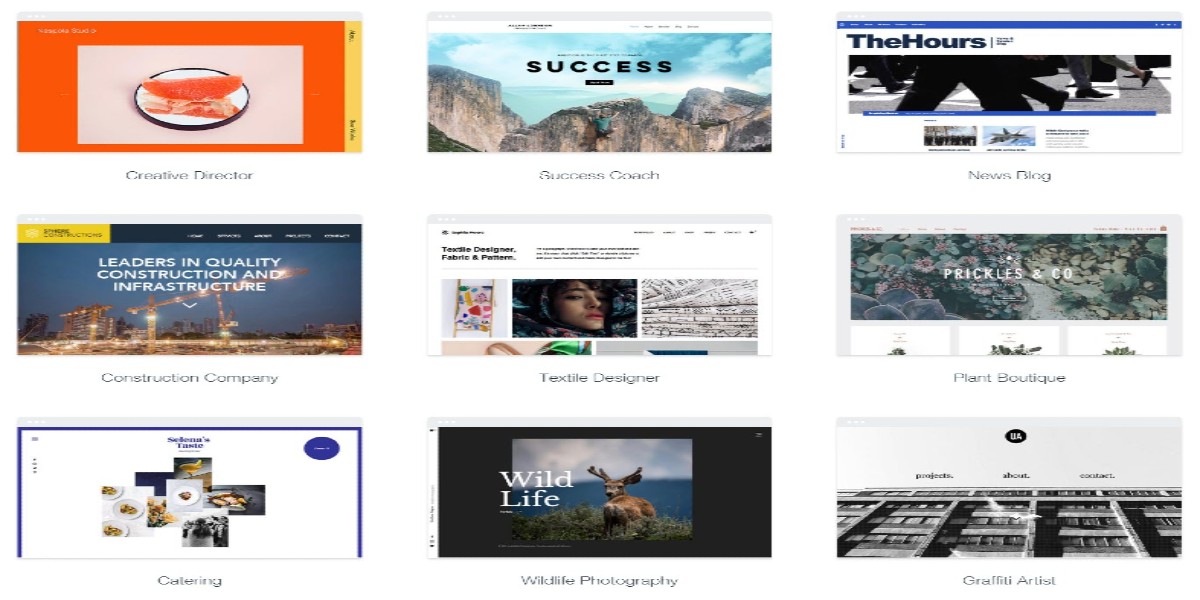
Wix and WordPress provide a range of rich, beautiful and enticing templates and themes to give a website a stunning look. They all can be optimized and connect with the target audience.
SEARCH ENGINE OPTIMIZATION (SEO)

One of the most significant aspects of any website’s success is SEO that affects on the ranking of the website. Both Wix and WordPress provides a number of tools to help you to rank your website well in search engine ranking results.
Wix
The Wix comes with a majority of SEO features that are built-in the platform. Besides this, you also get some premium SEO apps using which you can enhance the SEO results. A few of them are listed here:-
| Wix SEO Wiz | This tool will make an SEO plan that is completely personalized for your site and allow you to learn about how to add meta tags, alt tags, hyperlinks etc. |
| Site Booster | This is a premium app which helps you to easily integrate your business listing to business listing websites. |
| Google Analytics | It will figure out like who are your site’s visitors, from where they come and give you information so that you can improve SEO strategies. |
WordPress
WordPress provides many WordPress plugins that eases the site’s ranking and improve overall site performance and speed which eventually improves SEO results. A few of them are listed here below:-
| Yoast SEO | This is a free plugin which optimizes pages and posts for search engine results. |
| Smush | It compresses and optimizes images and lessen the loading time of the web page thus improving site performance. |
| Jetpack | This will allow you to embed theme which is mobile friendly in case if you are using an older theme which doesn’t perform well on mobile. |
So now you can see that both Wix and WordPress have given you several tools and plugins to improve SEO and could assist you to rank your website well in search engine results.